Uncaught Error: Objects are not valid as a React child (found: object with keys {message}). If you meant to render a collection of children, use an array instead Error.
What I tried to do
I created dropdown menu to let users choose their role in signup form.
Also, I tried to show an error message if error happens.
What I actually tried
OptionInput Component
I tried to show errorMessage inside of <p> tag
when users did not choose any role option.
Signup Form
I sent options as array with string values as prop
along with errorMessage altogether.
Error that I got
I got an error in my browser console.
Error: Objects are not valid as a React child (found: object with keys {message}). If you meant to render a collection of children, use an array instead Error.
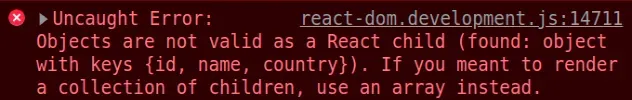 Referrence: bobbyhadz.com
Referrence: bobbyhadz.com
Package version
"dependencies": { "@prisma/client": "^5.1.1", "@types/node": "20.4.2", "@types/react": "18.2.15", "@types/react-dom": "18.2.7", "eslint": "8.45.0", "eslint-config-next": "13.4.11", "next": "^13.4.16", "ra-data-json-server": "^4.13.0", "react": "18.2.0", "react-admin": "4.10", "react-dom": "18.2.0", "react-hook-form": "^7.45.4", "typescript": "5.1.6", "yup": "^1.2.0" },
Analysis
Error was literally saying that I could not send data of object type as prop.
I thought carefully and figured out that errorMessage inside of <p> tag would vary depending on option that users chose,
which means errorMessage props would have multiple data. This occurred an error.
Solution
Thinking of UI meanwhile, I could only show an error by setting border-color as red color
in <OptionInput /> component.
That means, I did not even need to show errorMessage.
Therefore, I altered structure slightly that just showing whether input has an error,
and if it does, then would set an extra className for error styling.
Checking whether error happened
I set className as .error in parent component <OptionInput />
when there was an error.
If not, there would no className at all.
Error Styling
I deleted <p> tag and let users to choose options with <option> tag values.
Initial value was set to be empty string value("") when they did not choose anything, which triggers an error.